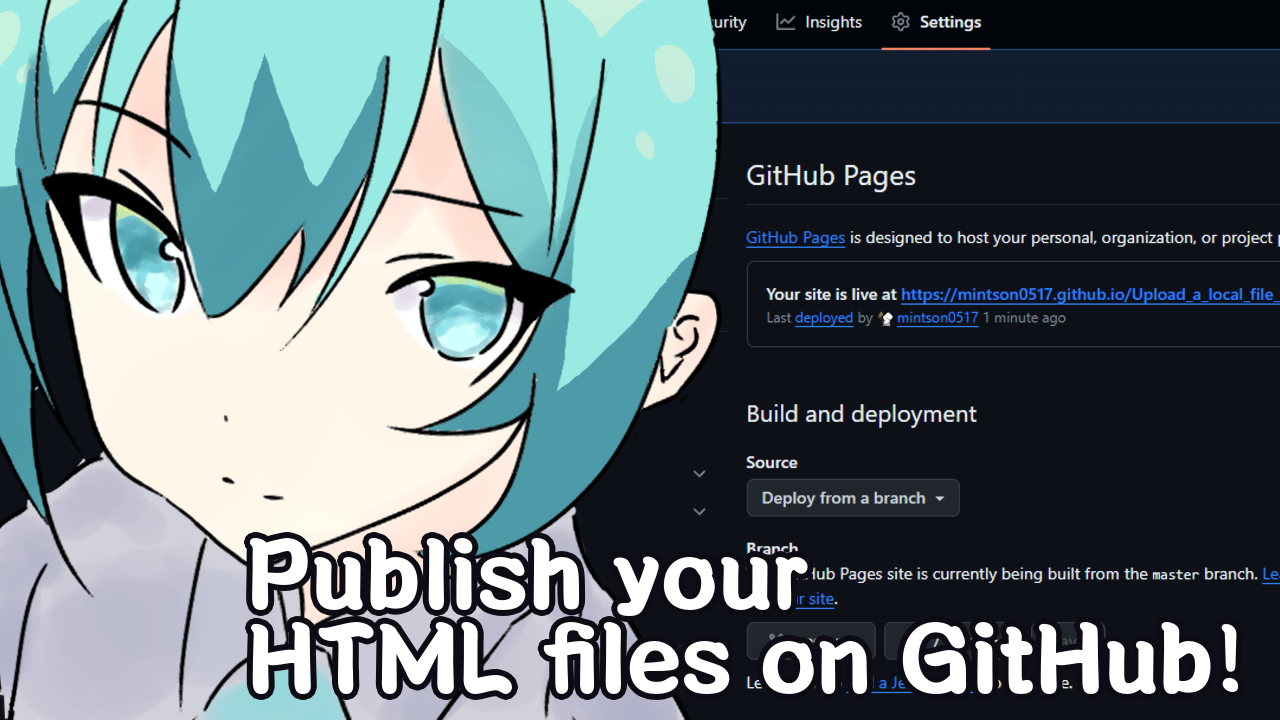How do I publish website?
There are three general steps to publishing a website.
1.Obtain a domain name
2.Prepare a server
3.Upload the website files to the server.
This website used the Conoha rental server operated by GMO.
※Affiliate link
The monthly maintenance fee is about 1,000 yen, which is expensive if you just want to publish HTML on the web.
※Example of a self-written HTML file uploaded to a rental server
So, I would like to teach you how to publish a free website on GitHub.
How to publish on GitHub
First, create a repository on GitHub.

Next, upload the index.html file you wrote in the repository.

The item for publishing the code is listed under Settings→Pages.

The URL behind “Your site is live at” is the destination where it is published.
*If you do not see it, the “Branch” field may be set to “None”.
Here is the link to the repository described in the article
※ https://mintson0517.github.io/Upload_a_local_file_to_GitHub/
Summary
VPS is recommended for those who want to publish and test on the web while learning programming in the future.
※Affiliate link
Although there are many programming languages and frameworks that can be used, we recommend that beginners first try publishing on GitHub to test and develop their code skills.